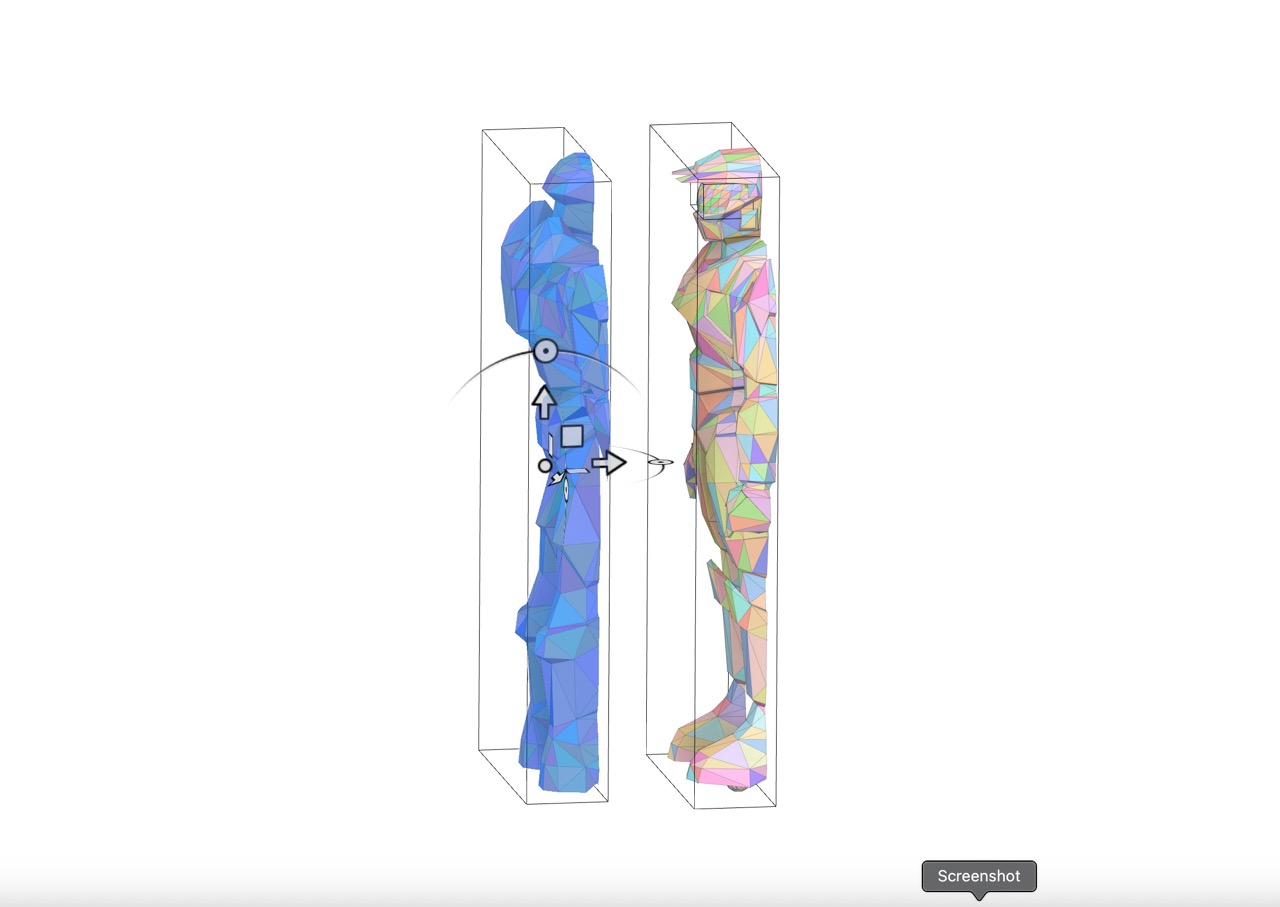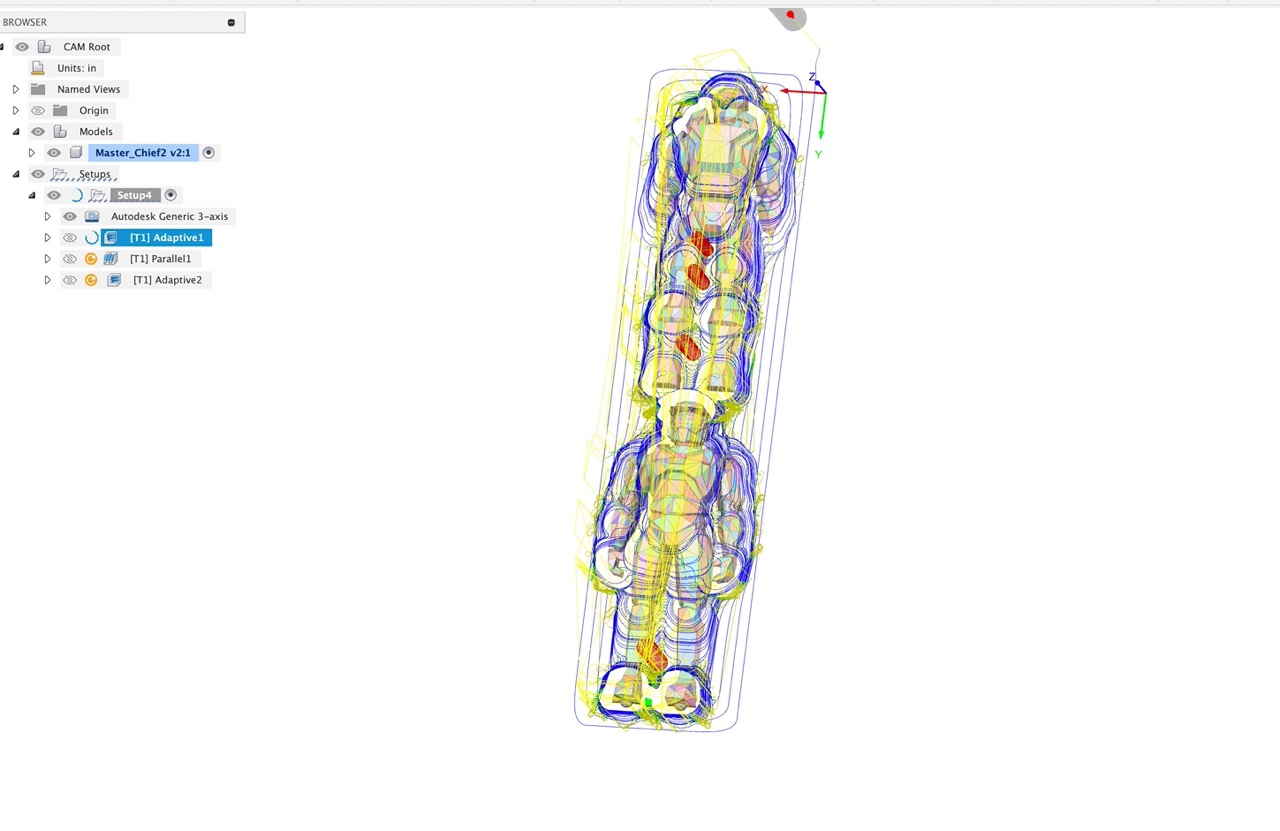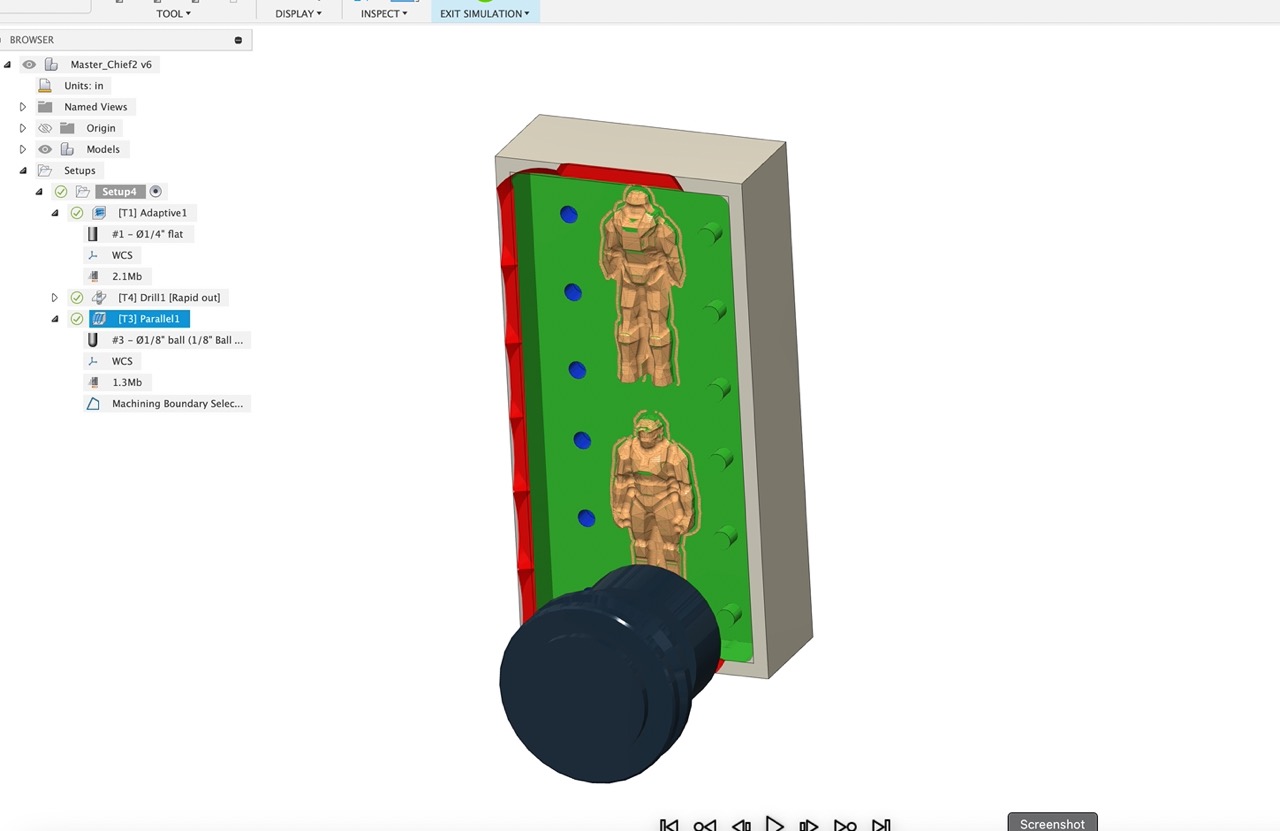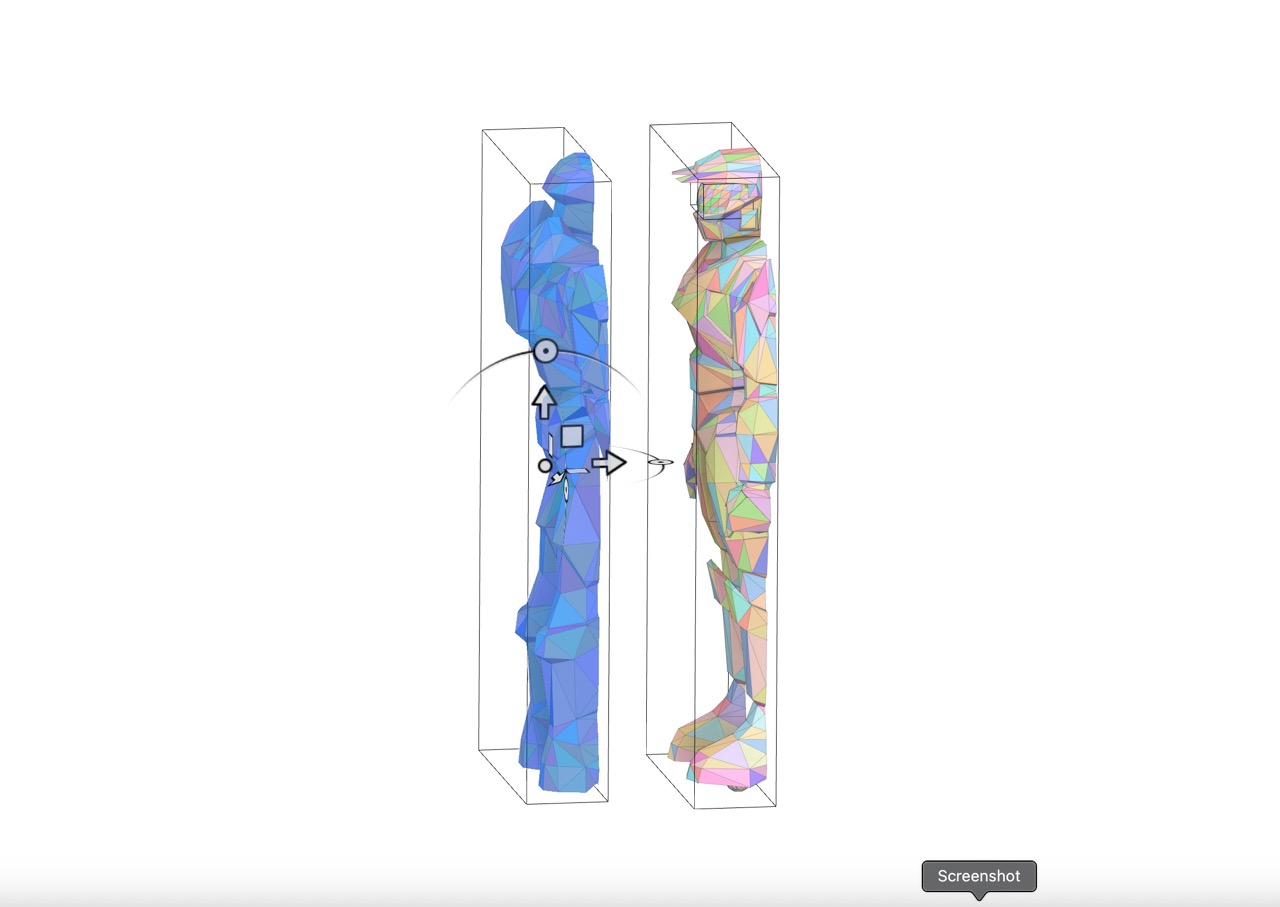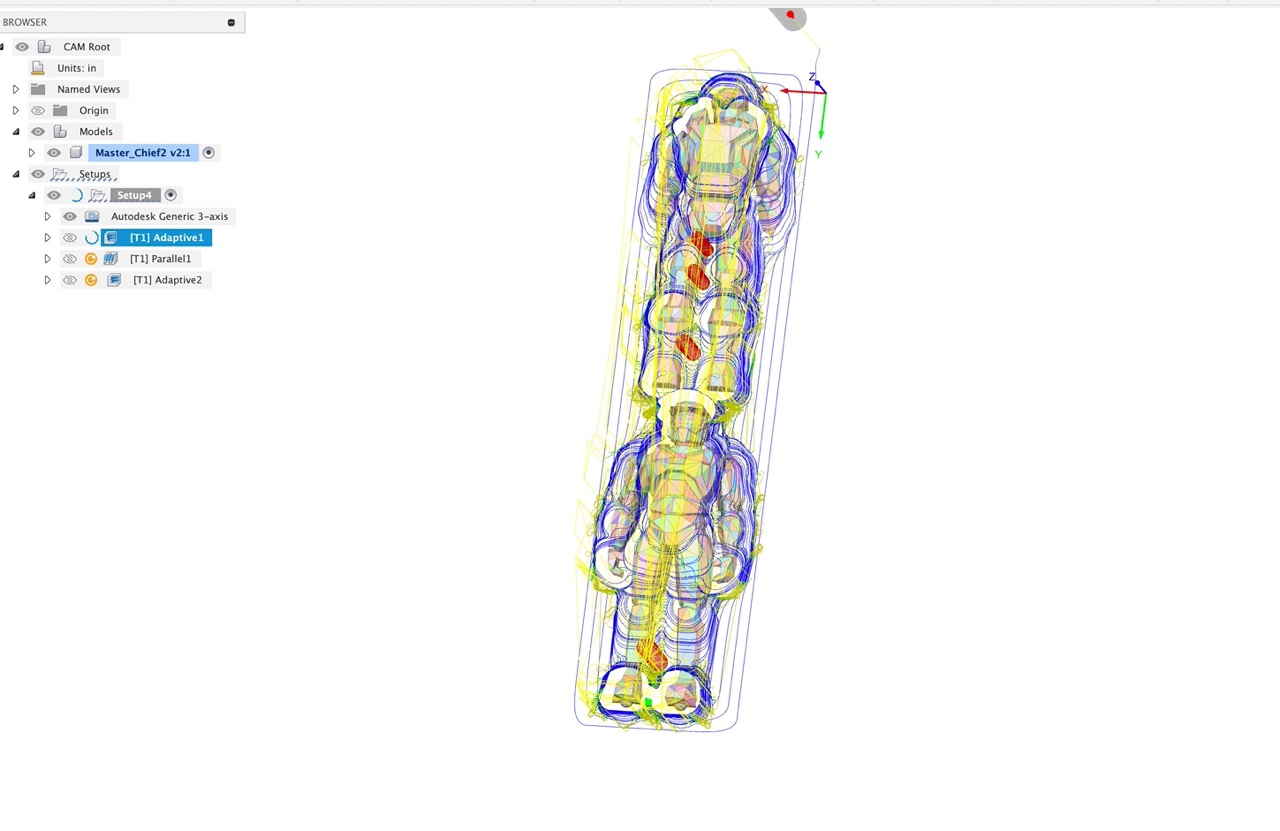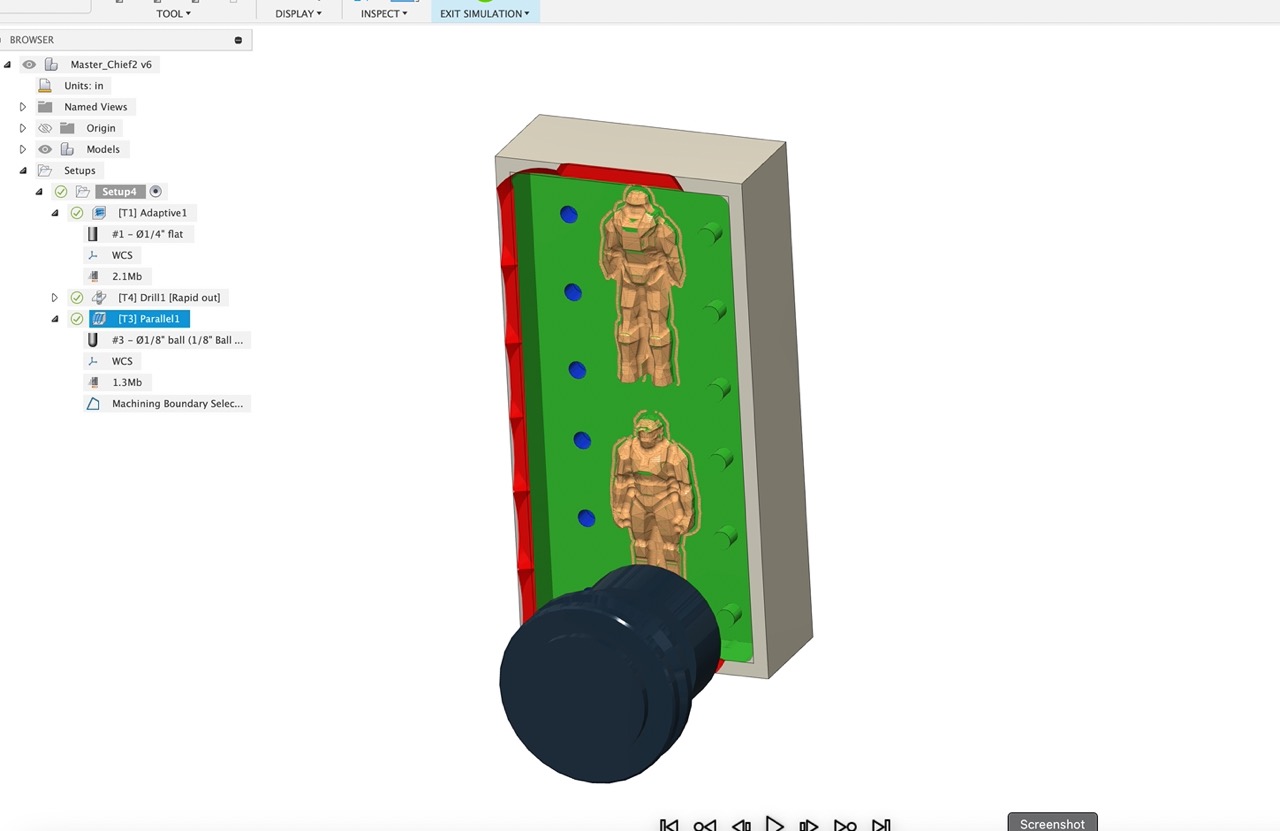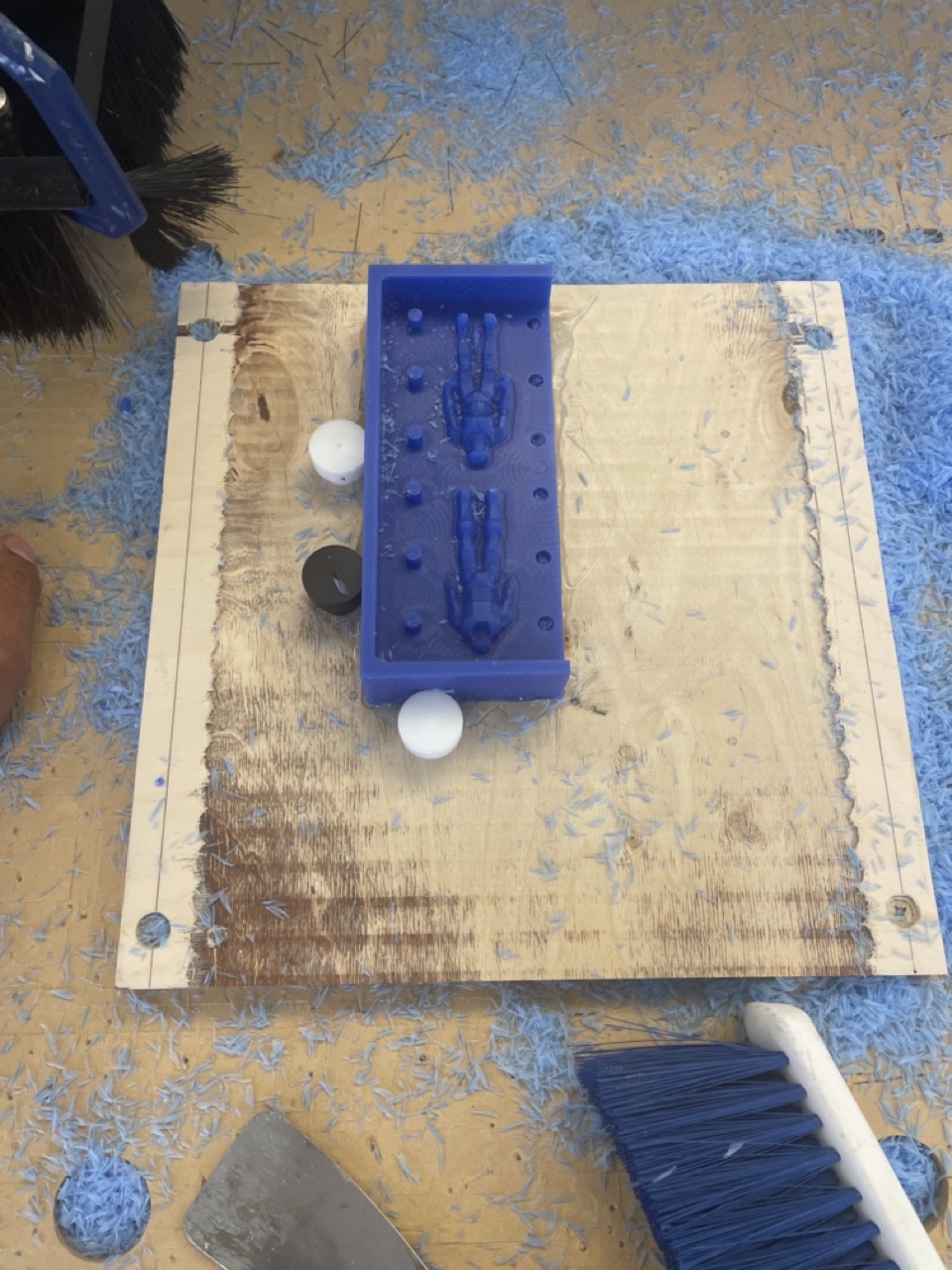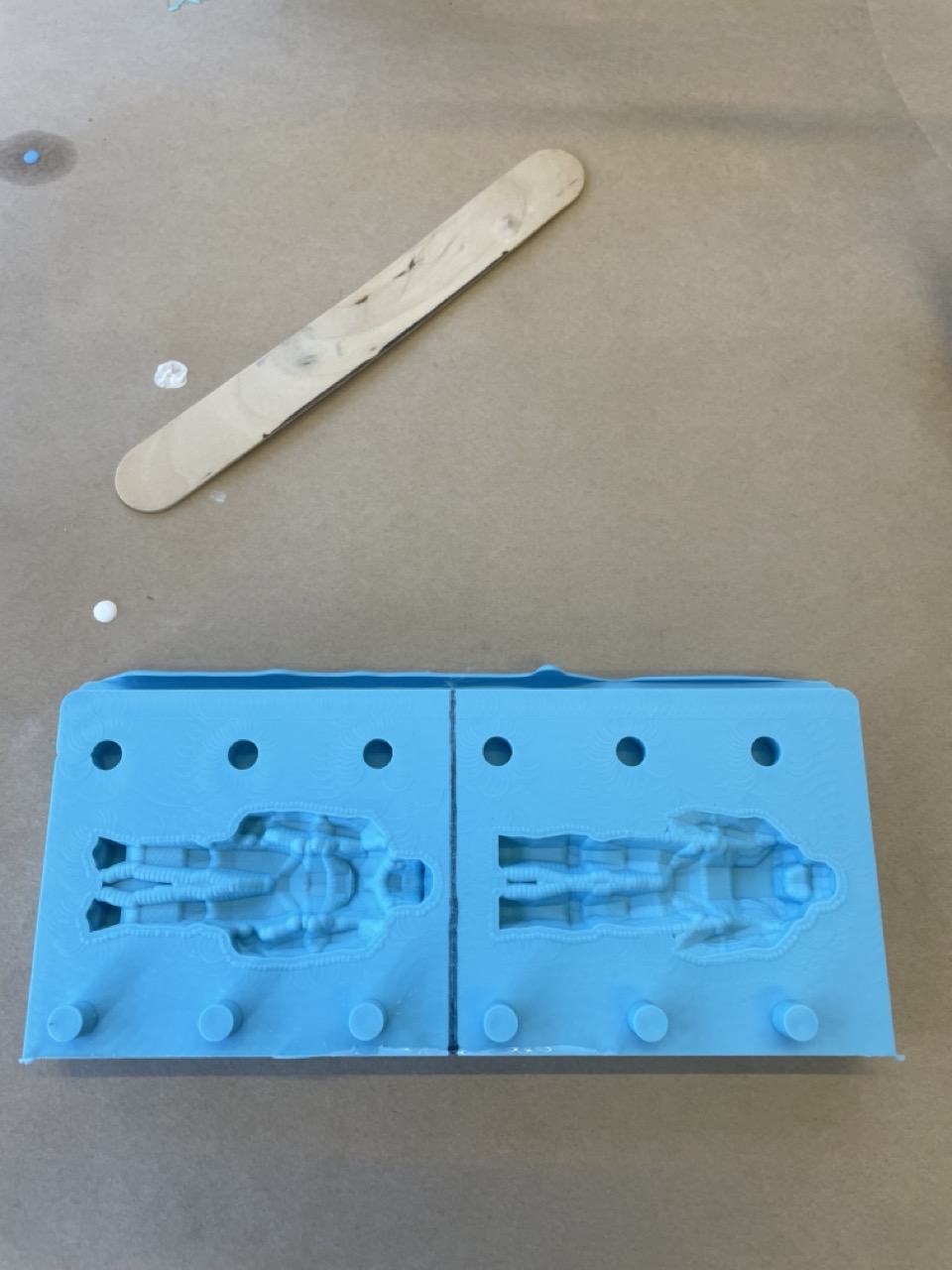Fusion/ CNC Wax block / Casting / Modeling
Materials and software
-
Fusion 360 in design, mesh, and manufacturing sections
-
CNC mill - Create Wax Block
-
OMOO - to create the mold
-
stone - to create the mold
Fusion Work
-
Found an stl model online
-
STL models are difficult to work with because you dont get much control over the model
-
Had to convert to mesh to work with it
-
I had to use the mesh workspace to create a mold for the model
-
Then I had to stitch together all the triangle parts it built to create a solid model
-
Then I had to create a box around the model to create a mold
-
Then I also had to split the model in half to create a two part mold
-
Then assign cam paths to the model such as adaptive clearing and contour
-
The tool paths you should follow the simulation to make sure it will not crash
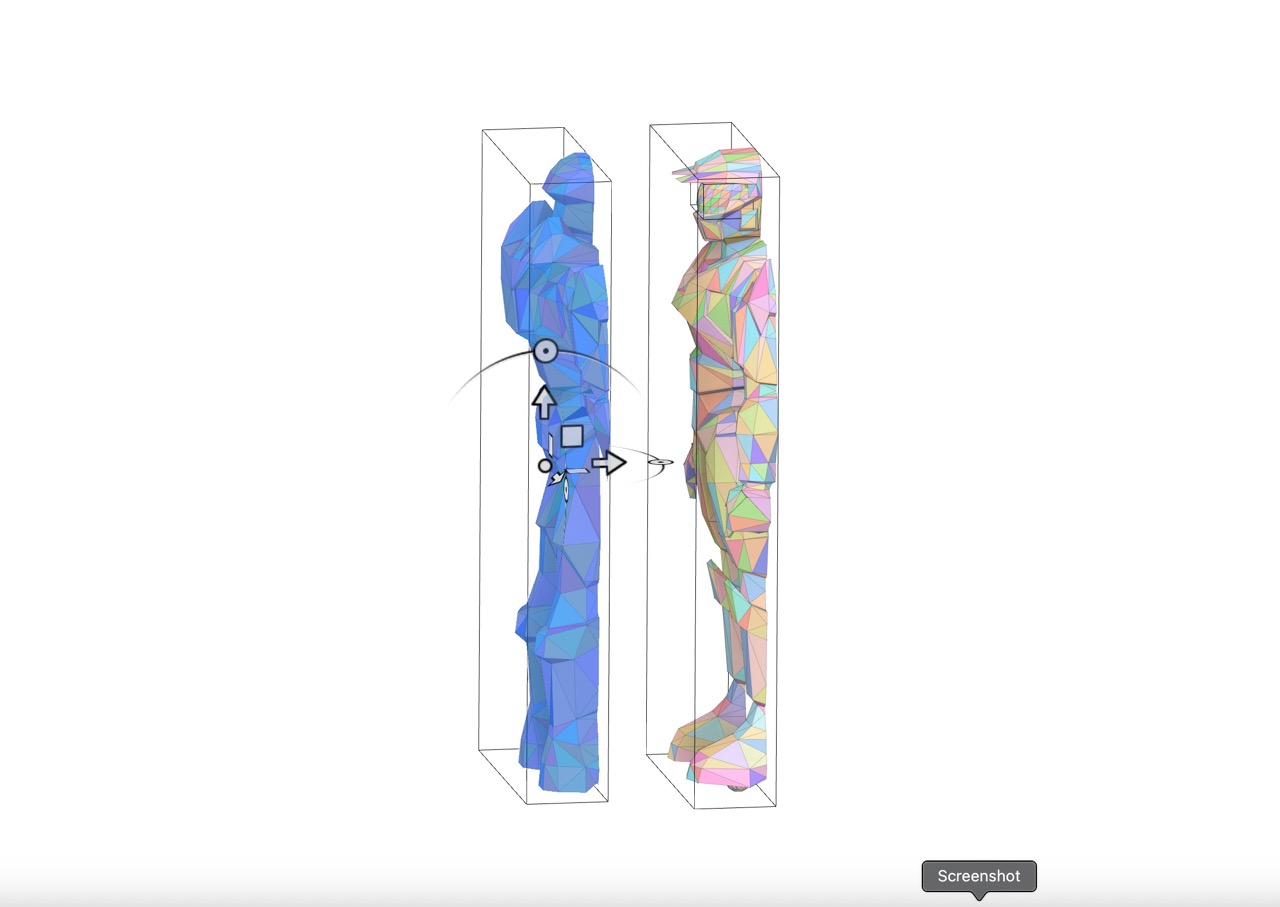 Splitting Mesh
Splitting Mesh
|
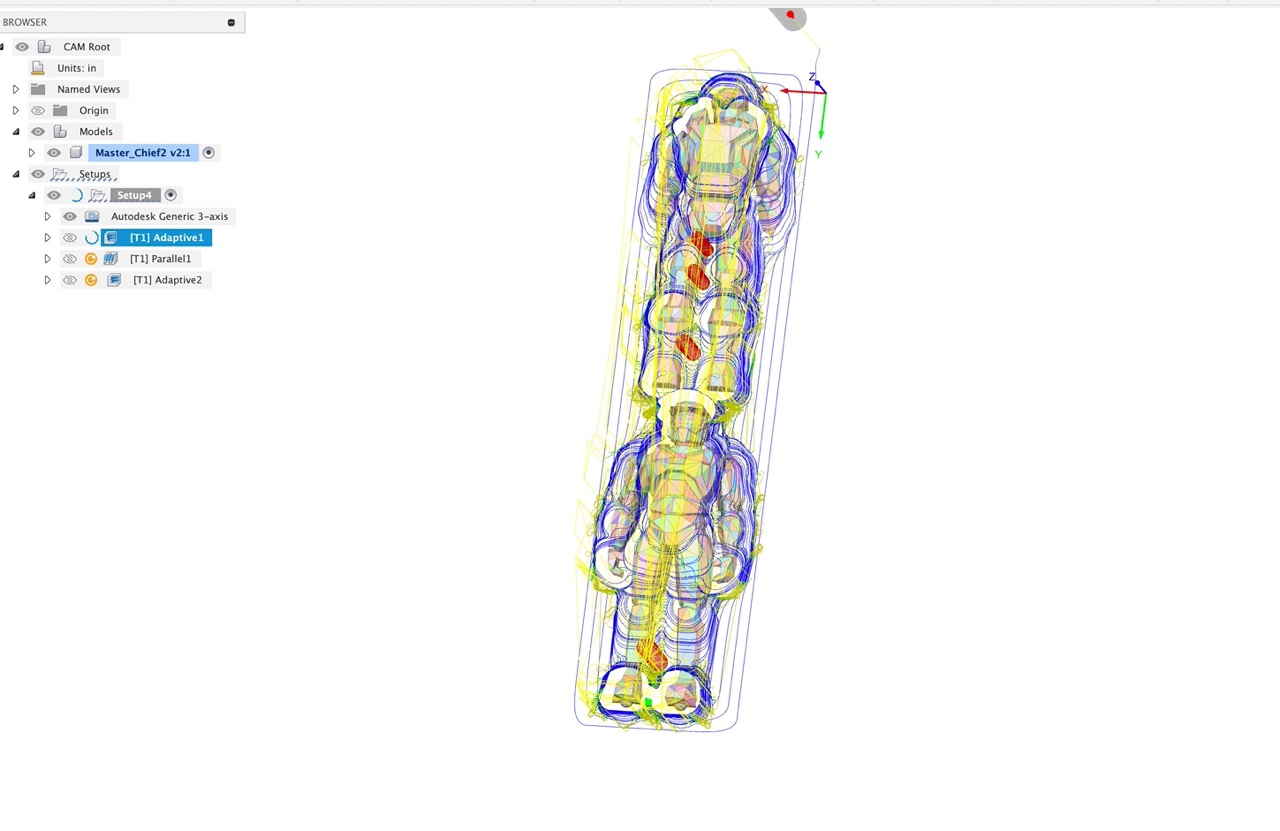 Cam Designs
Cam Designs
|
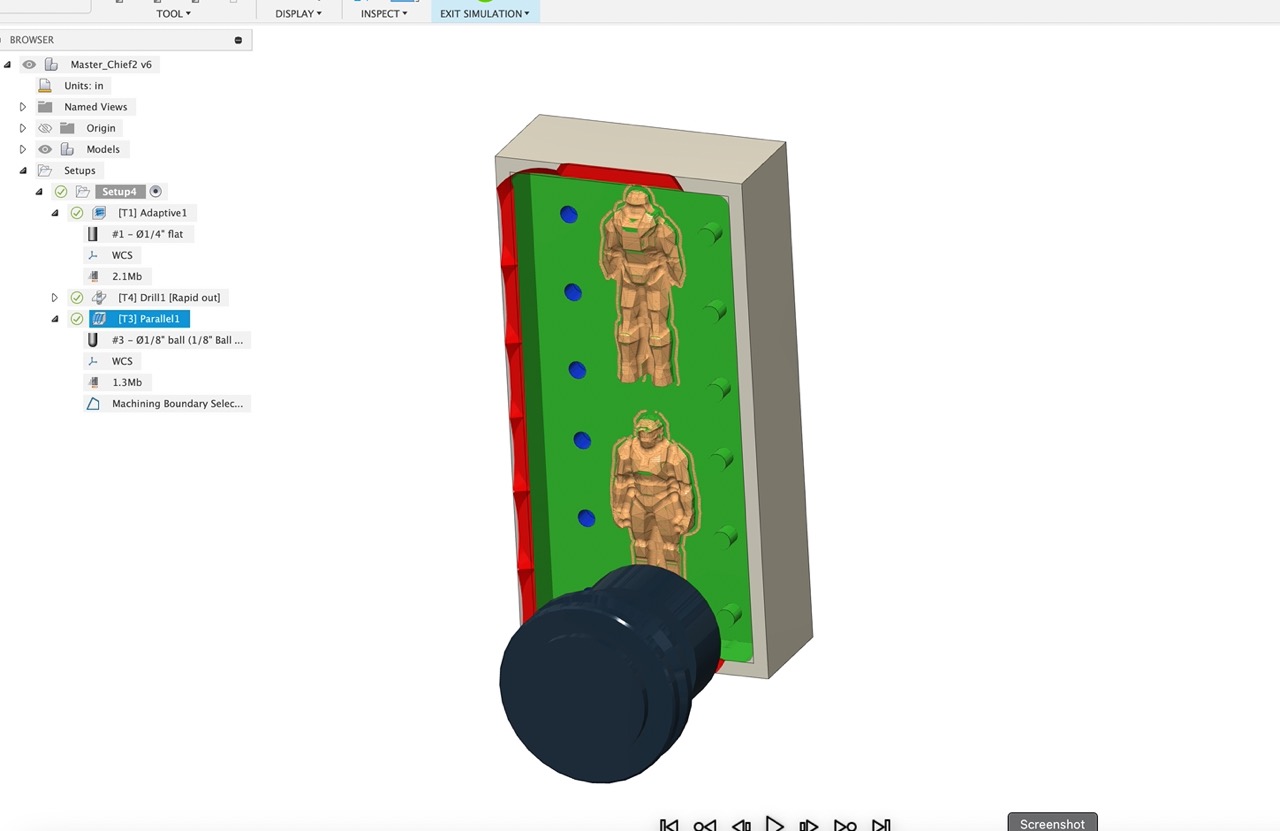 Tool Path
Tool Path
|
CNC Wax Block
-
I had to grab a wax block to put in the CNC mill
-
I accidentally put wrong dimensions for wax block into cam so one of my walls got wrecked
-
Super glue the block down
-
Put in the first bit
-
Watch the entire process and start at low speed and listen to it First
-
Then I had to change the bit to a smaller one to get the details
-
Clamp a piece of arylic to get last wall
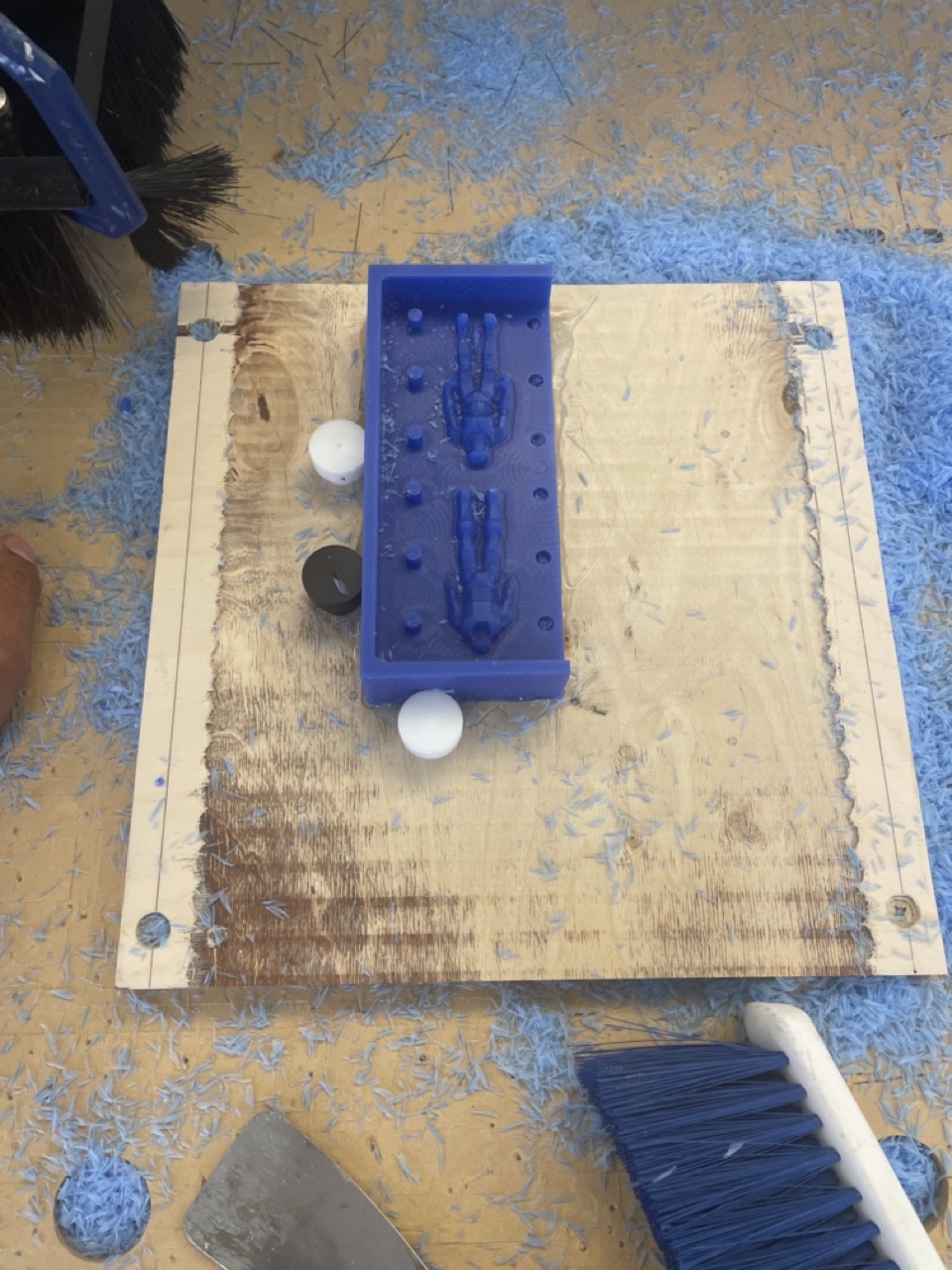 Super Glued Block of Wax
Super Glued Block of Wax
|
 Acryllic Block
Acryllic Block
|
OOMOO Molds
-
I had to mix the two parts of the oomoo together
-
There are rules on how to use it but I kind of eyed
-
I stirrred it for too long, but it was fine hopefully
-
I had to pour it into the mold and then wait for it to dry
-
I tested it by putting water in it and it didnt work so I had to super glue it
-
I had to wait for it to dry and then I had to put the model in the mold
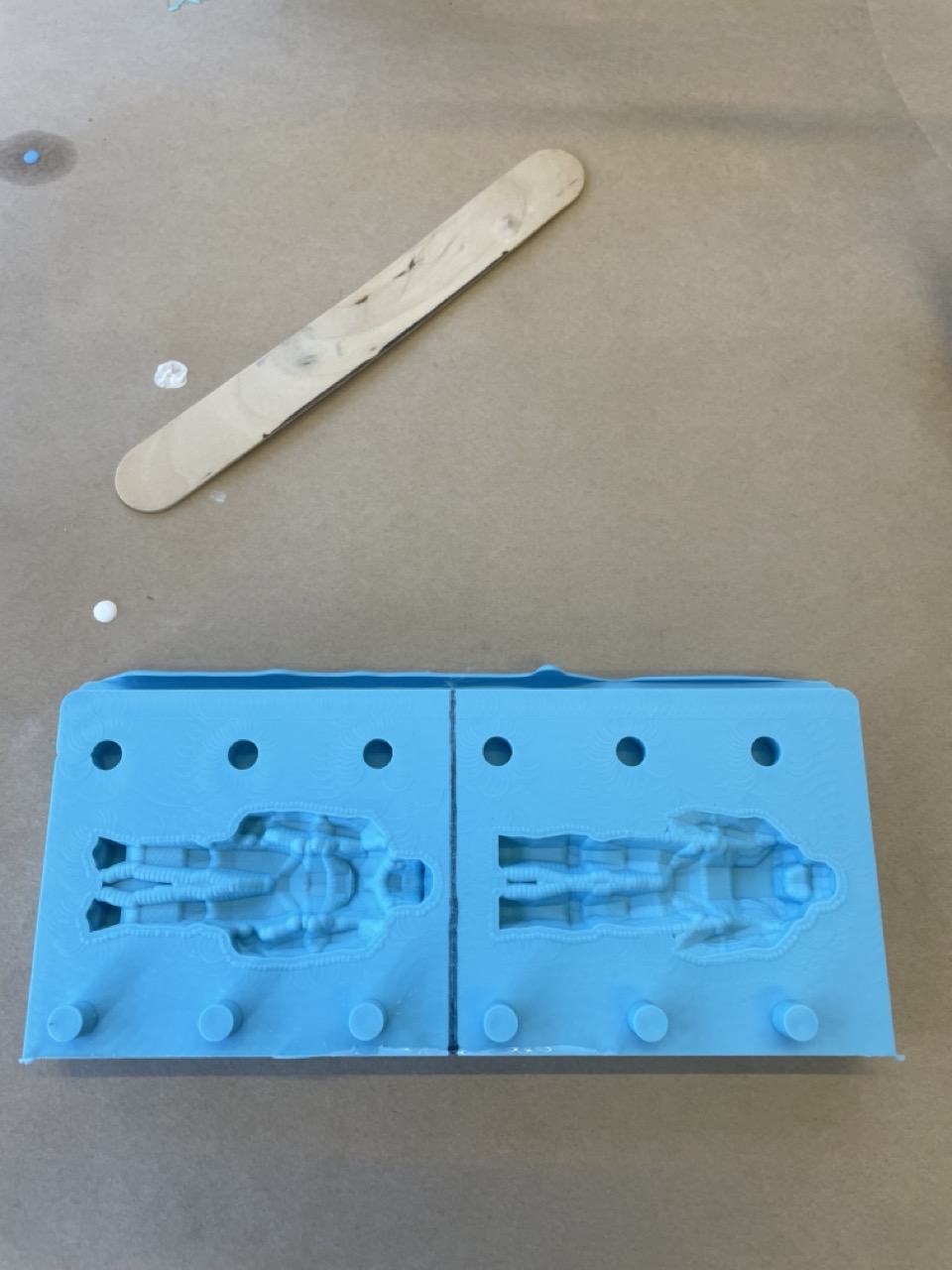 Finished Mold
Finished Mold
|
 Clamping Mold Down
Clamping Mold Down
|
Casting
-
I mixed the dry stone with the water
-
Kinda eyed it but kept it watery so it would flow into the mold better
-
Had to cut out cone shapes from the feet cause from the helmet would have been too difficult
 Finished Casting
Finished Casting
|
 Pirate Chief
Pirate Chief
|
 Waiting for Mold
Waiting for Mold
|
Group project link Group Assignment